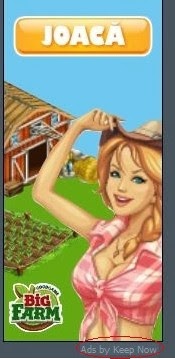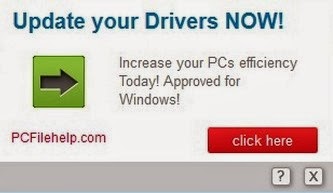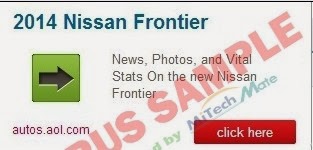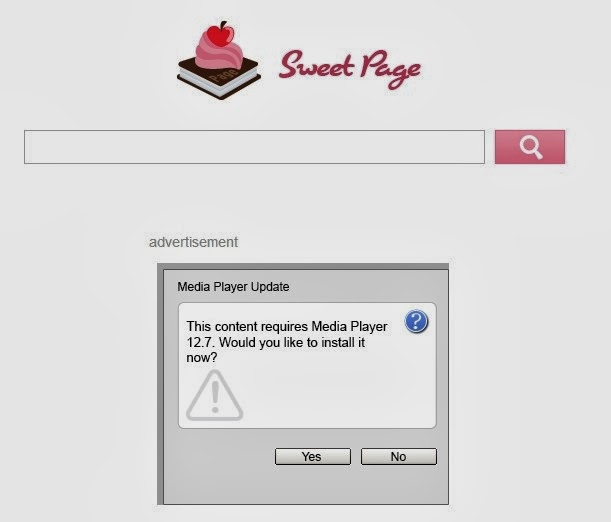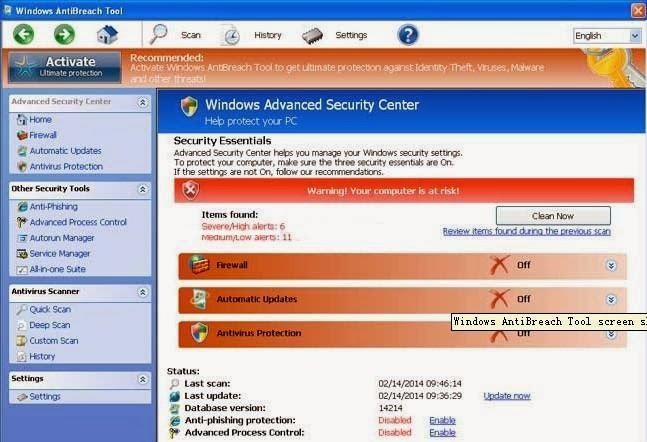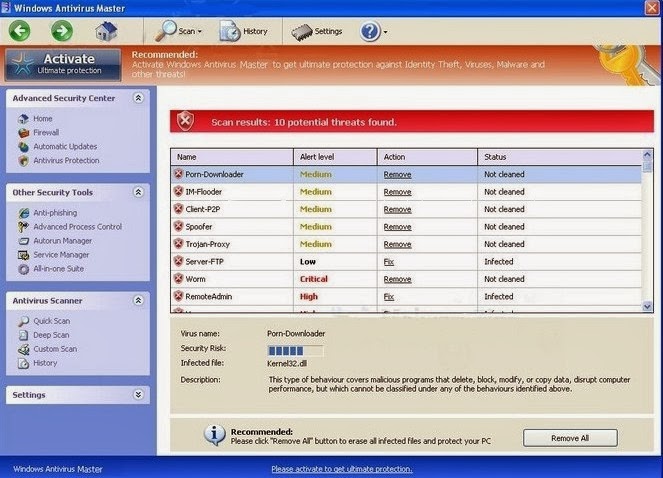Windows Paramount Protection suddenly came up on your computer and disabled your Internet? Windows Paramount Protection keeps scanning your PC and makes you unable to perform any operation? Having tried all possible ways but still no luck to get rid of Windows Paramount Protection? This post will guide to uninstall the malware step by step, get started now:
Windows Paramount Protection Malware Removal Help
Windows Paramount Protection is a malware pretends to be legit antivirus software and cheats people to buy its licensed key or activation key. This malware is able to block the running of the legit software on your PC, including your legit antivirus programs. As soon as infiltrating your PC, it will firstly disable your Internet, so as to forbid you to search removal solution online or review the legality of Windows Paramount Protection. Meanwhile, your PC will occur many problems such as system crashing, BOSD, and malfunction of programs.

You will find that Windows Paramount Protection is almost the only program in running, your cannot do anything. The scanning window of Windows Paramount Protection always pops up after you log in your user account, and it shows various computer problems and lots of detected threats to scare you. Windows Paramount Protection just aims at scamming you into activating its the full version by paying money, that’s why it disables almost everything on your PC, making you believe that all those reported problems and viruses are real.