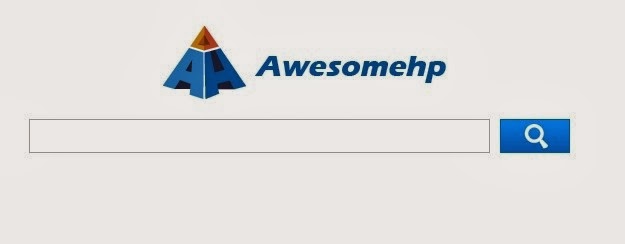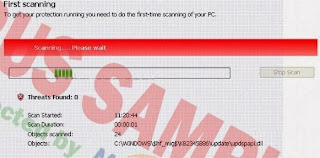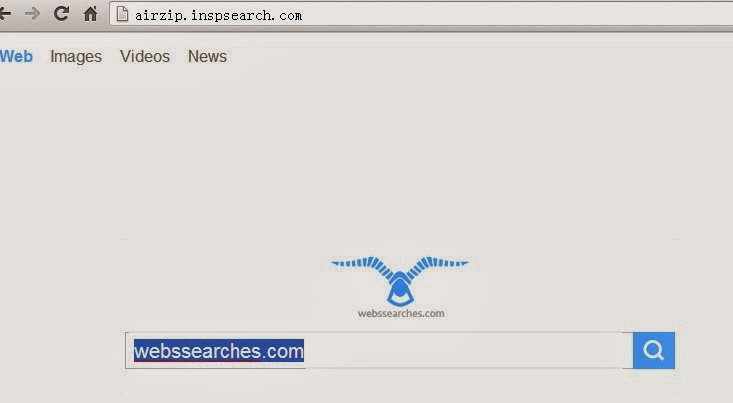SpeedyPC.com Hyperlink Ads Removal
SpeedyPC.com is an ads-supported malware that generates hyperlink ads to harass you when you surf the Internet. SpeedyPC.com adware is usually added to your PC via some suspicious free software you install, your Internet Explorer, Firefox or Chrome will be embedded with ads codes silently. On early stage, SpeedyPC.com use Java scripts to inserts all kinds of ads on words or texts on the website you visit.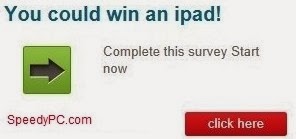
If you delay to remove SpeedyPC.com virus, it may install other malicious add-ons and toolbars on your browser to bombard you with banner ads, popup ads or video ads, and your homepage and default search engine may be replaced by hijacker such as Conduit Search or Nation Zoom search.